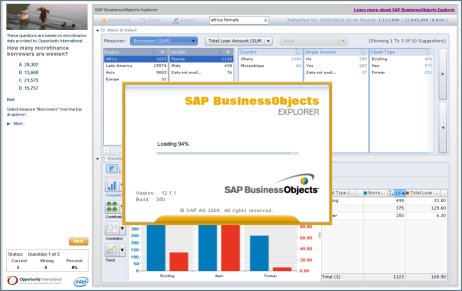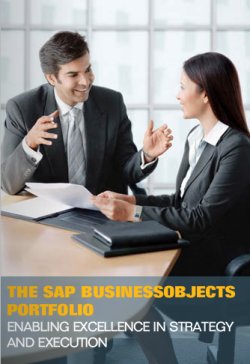Tuesday, March 30, 2010
Types of Query Filters in Web Intelligence
BW Objects technical name changeability for SAP BO Planning & Consolidation, version for Netweaver
Monday, March 29, 2010
Socialization of Programs: It is alive!
Saturday, March 27, 2010
Social Network Analyzer
NEW People Finder for iPhone version. Social Network Analyzer aggregates existing enterprise data, using business intelligence techniques, to help you find people/group/items based on multiple criteria, understand their relationships, connect with them and get up-to-date statistics on your organization. The purpose of this technology is to deliver an environment where people can easily and quickly analyze corporate network relationships and find the information they are looking for in their daily jobs.
Thursday, March 25, 2010
Walking Through SAP BusinessObjects Explorer
Today I attended the GABOUG quarterly meeting and saw a really nice presentation of SAP BusinessObjects Explorer by Rob Fiorillo of RFP Consulting. He showed multiple demos.
During the first demo, he wanted to show how to use Explorer with data from Excel, so he used Live Office to take the data out of the EDW. He then imported the data into SAP BusinessObjects Explorer using the new plug-in from labs called, SAP BusinessObjects Explorer with Excel Navigation Prototype.
There are currently two versions of SAP BusinessObjects Explorer. There is:
- SAP BusinessObjects Explorer Accelerated
- SAP BusinessObjects Explorer
SAP BusinessObjects Explorer Accelerated – The Accelerated version provides unlimited scalability of in memory processing for data regardless of size and is really the way to go. It requires the use of SAP’s Netweaver BW 7, BWA Blades and SAP BusinessObjects Explorer Blades.
SAP BusinessObjects Explorer (non-Accelerated) – Organizations can use the non-accelerated version, but there are limitations to the amount of data SAP BusinessObjects Explorer non-Accelerated can handle. In 2010, SAP BusinessObjects will be bringing a “BWA Blades for non-SAP data” to the market, which will overcome the existing limitations.
SAP BusinessObjects Explorer breaks new ground with the way it brings together:
- Fast Performance
- Unlimited Data
- Intuitive User Experience
SAP BusinessObjects Explorer Demo Site
A great example of the solution is represented my the http://microfinance.sap.com/ demo site. Click below and take it for a test run.
Incredible Data Volumes
The microfinance website does a great job of showing you the intuitive user interface while and the same time demonstrating the large data volumes that can be processes. This demo site is running a relatively small data sample of 27 million records, but look at the response time!
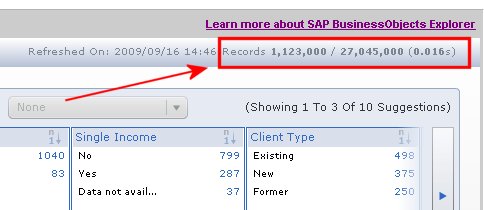
That’s fast! 0.016s to return a result set of 1,123,000 records. Also what I love about SAP BusinessObjects Explorer is that I am able to see the desired metric broken down by every dimension member. In the screenshot above you can see that of the selected sample, 498 are Existing Clients, 375 are New Clients and 250 are Former Clients.
I am fascinated by the growth of in memory solutions within the BI Marketplace. Qliktech’s QlikView is probably one of the better know solutions in the space. With Explorer, SAP BusinessObjects answers the call of the industry to provide in-memory solutions for organizations who have standardized on their platform. The good news is that you no longer have to deploy niche solutions to get the type of in-memory performance many of your end-users would love.
«Good BI»
Source: http://neverknewthat.wordpress.comOverview of SAP BusinessObjects

Business Intelligence in business speak.
If you are new to Business Intelligence and want to get an overview of the solutions from SAP BusinessObjects from a business perspective, then I’ve got just the resource for you.
SAP BusinessObjects eBook
SAP’s new eBook provides you a 35,000 ft view of the world as we see it and how you can use Business Intelligence to impact it. Having solutions in place from SAP BusinessObjects helps organizations achieve the benefits of:
- Strategic Alignment
- Predictable Performance
- Confident Decisions
We do this through the best practices we have heard from our customers which say you should:
- Ensure Trusted Information
- Proactively Manage Risk
- Create enterprise visibility
If you want to understand what BI does without worrying about how BI does it. Check out this resource.
http://www.sap.com/community/ebook/2010_BOPO_eBook/en/index.html
Note that a number of the videos contained within the eBook are over 25 minutes each, so there is a lot of content here!
«Good BI»
SAP BusinessObjects Explorer for IPhone
New in version 1.1: Upload you personal data on https://bi.ondemand.com - With the SAP BusinessObjects Explorer for iPhone prototype, insight into your business is never more than a few flicks away. Through simple and fast search, intuitive data exploration and visualization, and high performance and scalability, SAP BusinessObjects Explorer allows you to answer business questions 'on-the-fly' and regardless of where you are. Whether you are visiting a customer and need to see what orders they've placed, at a café dreaming up a new marketing program, or in the board room discussing this quarter's revenues, SAP BusinessObjects Explorer for iPhone puts immediate access to all quality-decision information on the go
Wednesday, March 24, 2010
Stunning BI Data Visualization -- From 1870
Evaluate Crystal Reports Server 2008 in the Cloud - No Need to Download or Install
Tips on Xcelsius and SAP NetWeaver BW connection : #2032 error
Community Project ZAPP_INTEGRATOR
Monday, March 15, 2010
Thursday, March 11, 2010
1405865 - Get error "Object Variable Not Set" when sending data via Input Schedule -BPC 7.0 NW
When sending data through an Input Schedule, in which there is a & character in the name, and get the below error:
Object Variable Not Set
Reproducing the Issue
- Create an Input Schedule, and save it as a template, with & character in the name.
- Open this Input Schedule, and send data.
Cause
Limitation in BPC 7.0 NW
Resolution
Avoid using & in Input Schedule name.
Keywords
Object, input schedule, name
Header Data
| Released on | 11.11.2009 06:54:24 |
| Release Status | Released to Customer |
| Component | EPM-BPC-NW |
| Category | How To |
| Product | Product Version | |
| SAP BusinessObjects Planning and Consolidation, version for SAP | SAP BPC 7.0 FOR SAP NETWEAVER | |